
Welcome to Portico Voices
An Advisory Community Where Your Feedback Matters!
What is Portico Voices?
Portico Voices is a voice-of-customer program that Portico created. We use UserTesting®, a third-party platform, to get your feedback. As a member or employer affiliated with our benefit program, you joined this community via a special link from Portico.
What is the mission of Portico Voices?
The goal of Portico Voices is to help us listen, learn, and improve the customer experience.
How the Testing Process Works 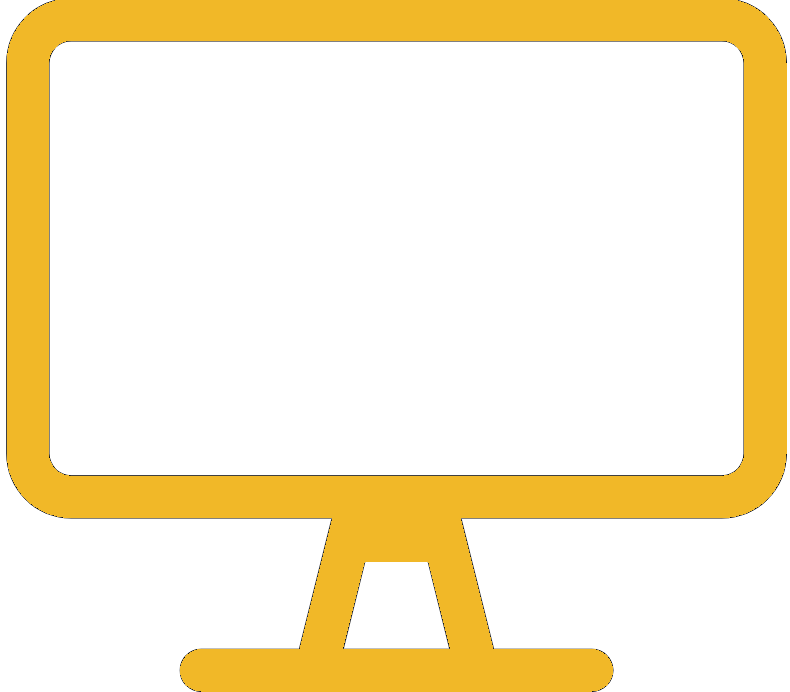
- When Portico needs your feedback, we’ll launch a UserTesting test.
- UserTesting will scan your profile to determine if you are eligible.
- If eligible, you’ll receive an email invite to take the test. Within the email, you’ll accept and begin the test. Note: spots can fill up anywhere from 45 minutes to three or more days after notification.
- Start the test within 15 minutes of accepting or the test could be voided.
- Find a quiet spot, turn on your video camera, and take your time to complete the test.
- Follow the prompts and think out loud. We want to hear everything you are thinking!
- Submit your responses and wait for your test to upload.
Frequently Asked Questions 
Demographics are personal characteristics, for example where you live, your job, age, or other characteristics.
You’ll need reliable Wi-Fi, access to Google Chrome, and a web camera. We strongly recommend you find a quiet spot, as these tests are interactive; we will need to both see and hear your responses. See the Testing Tips and Tricks section below for testing with us.
We have taken slow and deliberate steps to create testing opportunities and implement the learnings before moving forward. If you haven’t yet taken a Portico product or service test, don’t worry! More testing opportunities are on the way!
Member respondents will receive $4 for a standard test (4–7 minutes), $10 for a 15- to 20-minute test and $30 for a 30-minute Live Conversation test. Payments are generated through PayPal. You may opt out of receiving payment. Employer participants are not eligible for payment.
The feedback you provide through UserTesting is anonymous. However, UserTesting will record your face and voice. Portico’s Customer Insights team will be able to view these recordings, but recordings will be kept confidential. Your feedback will only be used to improve Portico products and services.
To unsubscribe from Portico Voices, simply click the unsubscribe link found at the bottom of any Portico Voices email. Because UserTesting is a third-party testing service, you’ll also need to log into UserTesting > Settings > Notification Preferences > and then toggle the blue button off. To reactivate emails from UserTesting, simply follow the same steps and toggle the blue button on.
Testing Tips and Tricks 
- Use the “think out loud” method. As you navigate the material, we ask you to test and describe your thought process out loud. For example: “I’m trying to find the pull-down menu. Found it. Now I’m looking for the FAQ page. Hmm. Where is it?”- This will help us know exactly what is unclear and what we can do to improve.
- Be as specific as you can. Explain why you didn’t like something or why something didn’t work. For example, “The font was too small and difficult to read” or “I didn’t understand this phrase.”
- Use examples and offer suggestions. For example, if you had trouble finding a certain button on a website, point to the exact location and describe why it was difficult to find. For example: “I expected the button to be in the upper right-hand corner. It took me a while to find it at the bottom of the page.” In addition, provide any suggestions on how to fix or improve it.
- Be honest. If you encounter a problem or issue, don’t hesitate to bring it up. Your feedback is valuable, it’s the whole reason behind user testing.
- Use Google Chrome on a laptop. You can also take tests on a desktop computer or on your phone if you have the free UserTesting app downloaded. You’ll also need an internet upload speed of at least 3 mbps.
- Take your time. Simply clicking through the test without inputting any feedback will invalidate it. Tests must have feedback in them to activate payment.
- Test in a distraction-free area. We know unexpected things happen. You can pause the test for a minute or two if you need to move to a quiet location or take a moment.
- Ensure your profile is up to date. Test eligibility is based on your profile.
- Protect your privacy. Close out any sensitive information you don’t want the screen-recorder to record.
10. Three tips for providing feedback:
What If I Have Technical Issues or Questions?
Online, you can get help by visiting: https://ask.usertesting.com/hc/en-us.
Refrain from calling the Portico Customer Care Center with questions about UserTesting. Our Customer Care Advocates will not be able to answer your questions about the online tool or tests.


